Suunto D5
To view CNS and OTU values after your dive, open the options menu, scroll to Logs and select the respective dive log. The CNS and OTU values are on the second view of the dive summary – press the middle button to navigate through the views and use the upper or lower buttons to browse the summary content.
To view these values during your dive, use Suunto DM5 to add the values to the switch window.
Note: Ensure you have DM5 version 1.3 or later installed on your computer to ensure that DM5 connects to your Suunto D5. DM5 will automatically notify you about available updates. If you don’t have DM5 yet, follow the link to download it.
To customize the switch window content of your Suunto D5:
- Download DM5 and install it on your computer.
- Connect Suunto D5 to your computer with the provided cable.
- Open DM5 and wait until your device is in sync.
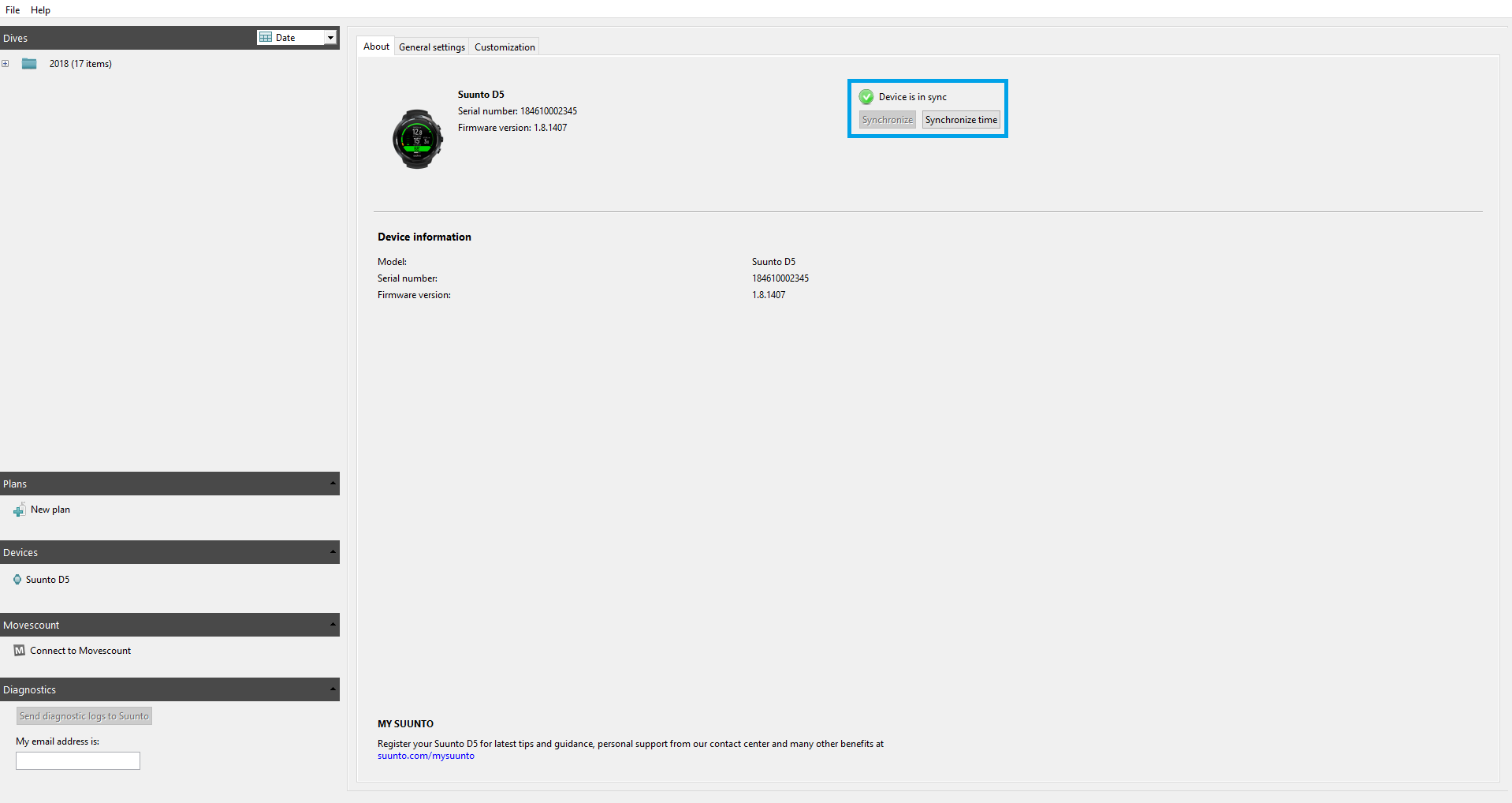
- Open the tab Customization.
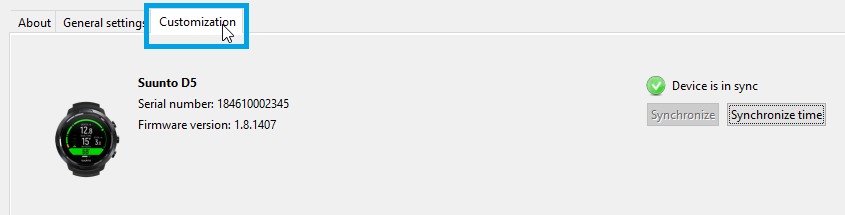
- Select the dive mode where you want to see CNS and OTU value and click Edit.
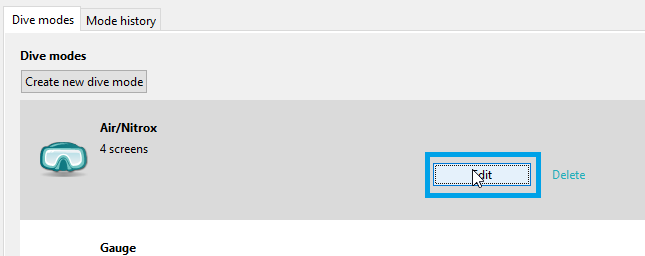
- Scroll to Customize views and customize the switchable fields of each view separately by selecting the values from the dropdown menu.
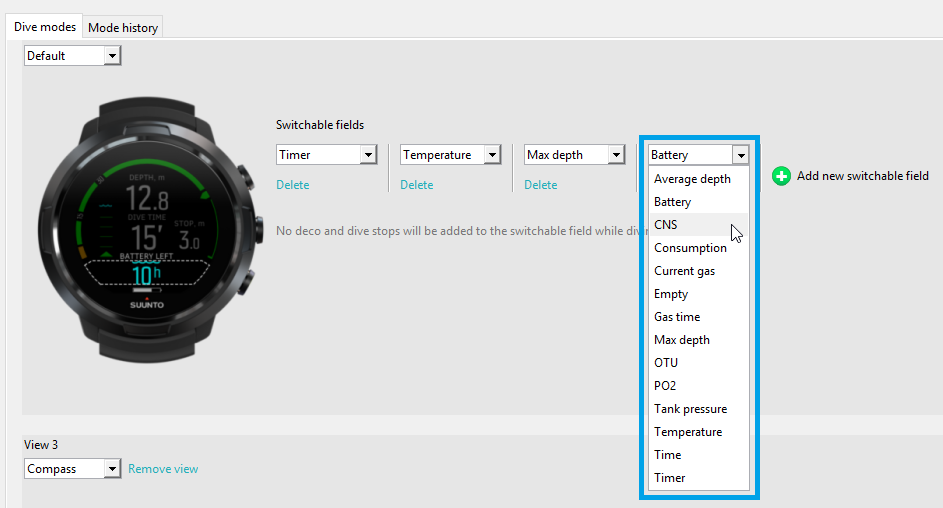
-
To save all changes to your device, scroll to the end of the page and confirm by pressing Done.
Note: Your dive computer will automatically restart. Please ensure to not disconnect it from your computer while the synchronization is ongoing.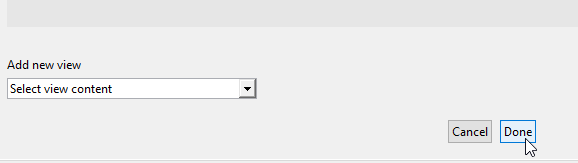
- Once your device is in sync, you can disconnect your Suunto D5 from the computer.
RELATED ARTICLES
