The option to download the .fit file of any activity synced with the Suunto app is available in the upper right menu of the training.
- Go to your Calendar (second icon on the lower access bar).
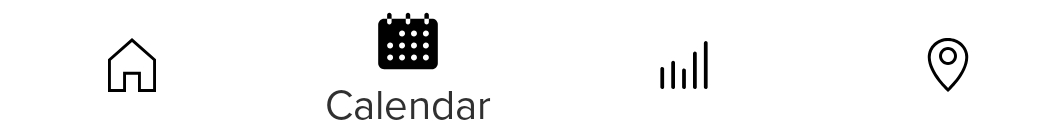
- Select the training you are interested in exporting the file from.
- Press the upper right menu (three-dotted line).
- Select to download the FIT file in the dropdown menu.
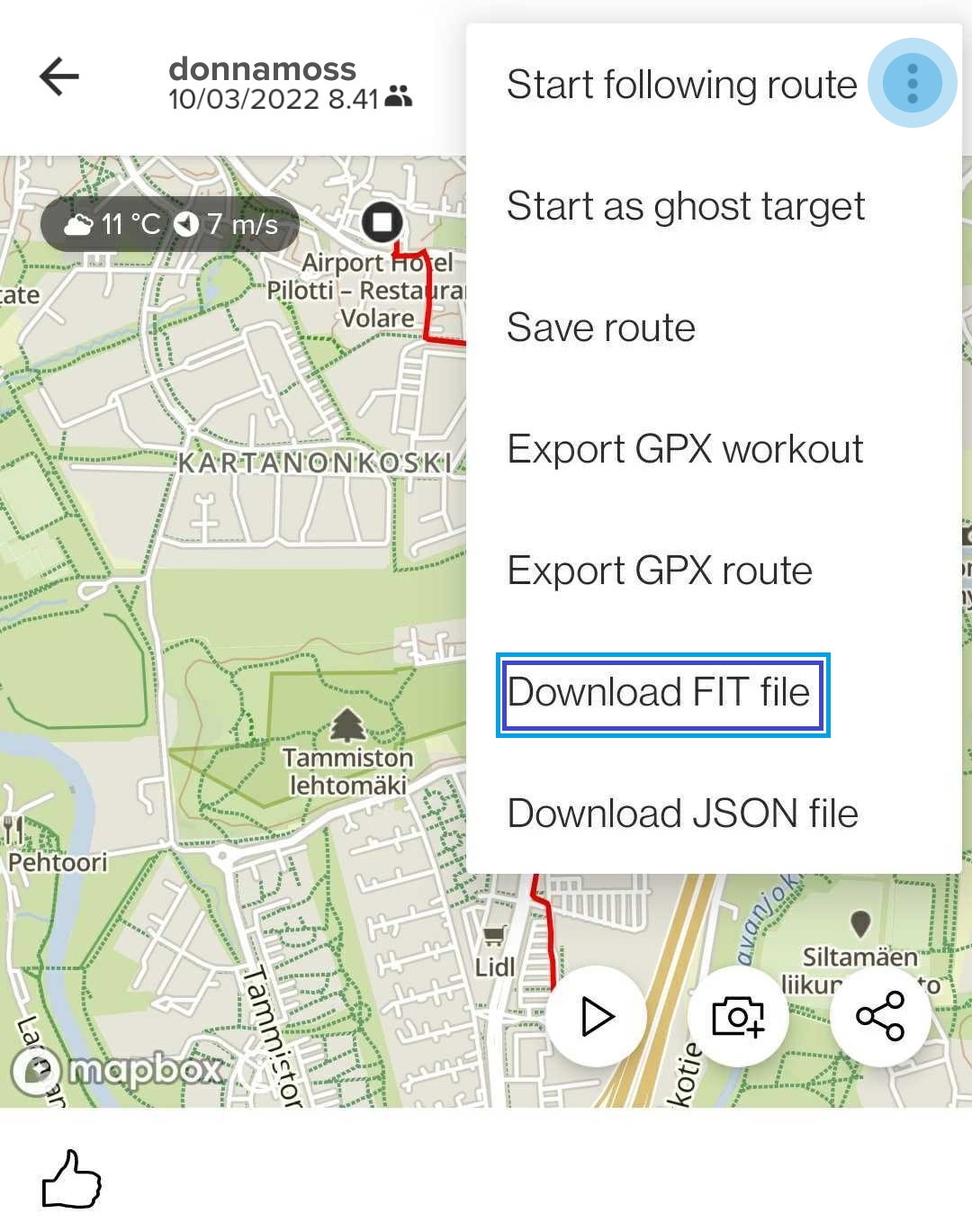
If you haven’t already, allow Suunto to access photos, media and files on your device.
The download will start automatically and the file will be available in your files.
READ MORE: