Your Suunto 3 distinguishes between 2 types of activity: your daily activity (steps and calories) and your exercise. Your daily activity is monitored automatically. When you start recording an exercise, your watch activates additional features to measure your activity and give you feedback. Recording an exercise is one of the most powerful aspects of your Suunto 3.
You can choose from over 70 different sport modes when you record an exercise. Each mode is designed to show you the most relevant information for that sport. After ending your exercise, your Suunto 3 provides you with a detailed exercise summary including your total training time, heart rate data overview, your total burned calories and more. All of this data will be stored in the logbook on your watch and synced with your Suunto app.
Recorded exercises provide the data your watch needs to estimate your fitness level as well as adjust the 7-day training plan if you are using the adaptive training guidance. Other features such as recovery time and training insights also rely on recorded exercise data, so if you are going to exercise, it is important to record it.
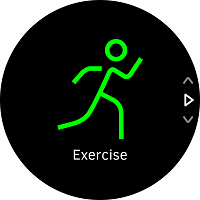
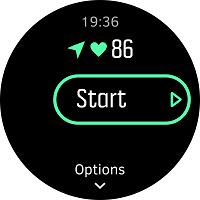




Learn more in the user guide of your product:
Recording an Exercise
Logbook
Heart rate zones
Adaptive training guidance
RELATED ARTICLES:
How do I pair my Suunto 3 with Suunto app for Android?
How do I pair my Suunto 3 with Suunto app for iOS?
FIND MORE SUPPORT FOR:
Suunto 3