Suunto Ocean User Guide
- Offline maps
Offline maps
With Suunto Ocean, you can have offline maps downloaded on your watch, and leave your phone behind and find your way just by using your watch.
Before you can use offline maps in your watch, you need to set up a wireless network connection in Suunto app and download the selected map area to your watch. You will get a notification on your watch when the map download is complete.
A more detailed instruction on how to setup a wireless network and download offline maps in Suunto app is available here.
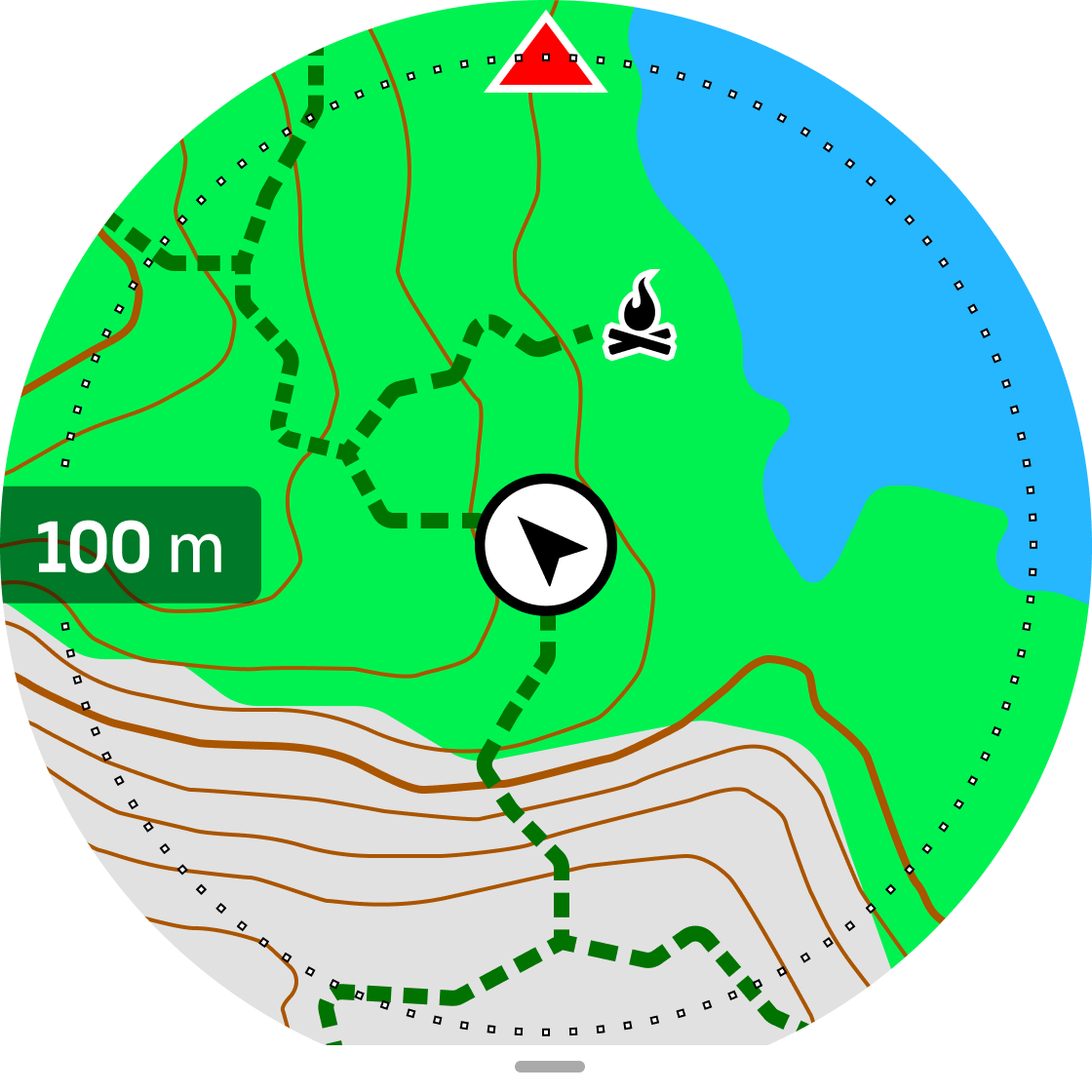
Select offline maps before exercise:
- Select a sport mode that uses GPS.
- Scroll down and select Map.
- Select which map style you want to use and confirm with the middle button.
- Scroll up and start your exercise as normal.
- Press the middle button to go to the map view.
If Off is selected in map menu, no map will be shown, only a breadcrumb trail.
Select offline maps without exercising:
- From watch face, swipe up or press the lower button.
- Scroll down to Map and select it.
- To exit the map, press the middle button or press the lower button and select Exit.
Map gestures
Lower button
- Press to open navigation options
Upper button
- Short press to zoom in
- Long press to zoom out
Swipe and tap (if enabled)
- Touch and drag the map to pan
- Tap to center the map around your current location
- Flick to scroll the map